Prepopulating transaction attributes
By default, the SDK will prompt users to enter all required attributes such as funder, provider and claim items to process a transaction. However, those attributes can be completely prepopulated from your system with the Medipass UI acting as a simple validation and error handling.
All of the top-level attributes listed below are optional to create a claim - only set what you wish. If an attribute is required by a particular fund, the user will be prompted to enter the value prior to claim submission.
Available attributes:
- Virtual Terminal
- Funders
- Generic attributes
- Funder-specific attributes
Virtual terminal
Schema
medipassTransactionSDK.renderCreateTransaction({
platform: 'virtual-terminal',
providerNumber: string,
invoiceReference: string,
chargeAmount: string,
paymentMethod: "new-payment-card" | "phone" |"payment-link",
patient: {
mobile: string
}
})Reference
| Field | Type | Max length | Required? | Notes |
|---|---|---|---|---|
providerNumber | String | 8 | Usually the Medicare Provider Number. Else the funder specific provider number. Should be 8 characters alpha-numeric. This will change the cardholder's payment narrative and settlement if different rules are set for given provider and practice. Example: 1234565X | |
invoiceReference | String | 16 | Provider nominated unique transaction reference number, such as an invoice number from the practice management or accounting system. | |
chargeAmount | String | The amount to charge for the virtual terminal transaction. Example: 10.00 | ||
paymentMethod | "new-payment-card", "phone" or "payment-link" | Whether the payment should be processed by the provider as a one-off manual entry new-payment-card, the payment request should be sent via SMS to the patient or to generate a payment-link for email or inclusion in an invoice | ||
patient.mobile | String | The mobile phone number of the patient. Can be either international notation: +61411111111 or national notation: 0411111111 |
Funders
Generic attributes (applicable to all funders)
These fields are common across funders. If you choose to limit integration efforts but wish to support the widest range of claiming scenarios, then the following fields could be used to set most required claim and payment attributes.
Schema
medipassTransactionSDK.renderCreateTransaction({
funder: "comcare" | "dva" | "hicaps" | "patient-funded" | "icare" | "medicare" | "wcq"
providerNumber: string,
invoiceReference: string,
patientId: string,
// OR
patient: {
refId: string,
firstName: string,
lastName: string,
mobile: string,
dob: string,
accountNumber: string,
reference: string
},
claimableItems: [{
itemCode: string,
reference: string,
serviceDateString: string,
price: string,
isGross: boolean,
quantity: number,
isTaxable: boolean
}],
webhooks: [{
url: string,
event:
'invoiceBalancePaid' |
'invoiceCancelled' |
'invoiceCompleted' |
'healthFundApprovedInvoice' |
'healthFundRejectedInvoice',
method: 'GET' | 'PUT' | 'POST' | 'DELETE',
headers: { [key: string]: string }
}],
funderData: {
/* see below for funder-specific attributes */
}
}, {
onSuccess: function (transaction) { /* ... */ },
onError: function (error) { /* ... */ },
onCancel: function () { /* ... */ }
})Reference
| Field | Type | Max length | Required? | Notes |
|---|---|---|---|---|
providerNumber | String | 8 | Usually the Medicare Provider Number. Else the funder specific provider number. Should be 8 characters alpha-numeric. Example: 1234565X | |
funder | String | Example: "hicaps", "dva", "medicare", "patient-funded", "wcq" "wsv". If no funder is selected, the provider will be prompted to select a funder. | ||
invoiceReference | String | 16 | Provider nominated unique transaction reference number, such as an invoice number from the practice management or accounting system. | |
patientId | String | Medipass Business Patient ID. If supplied and valid, this value will pre-populate patient details from the patient record in the business. | ||
| OR | ||||
patient.refId | String | A patient unique reference as set by you. If supplied and valid, this value will pre-populate patient details from the patient record in the business. Any patient details sent for an existing patient record will update those values | ||
| OR | ||||
patient | Object | |||
patient.firstName | String | Patient first name as registered with funder. Middle name is not supported. If patient has only one name, then set name in lastName field and set firstName to “Onlyname”. | ||
patient.lastName | String | Patient last name as registered with funder. | ||
patient.dob | String | Patient Date of Birth in ‘YYYY-MM-DD’ format. Example: ‘1967-11-02’ | ||
patient.mobile | String | The mobile phone number of the patient. Can be either international notation: +61411111111or national notation: 0411111111 | ||
patient.accountNumber | String | Unique funder issued account number for patient Maps to: medicareNumber (Medicare), dvaNumber (DVA), membershipNumber (HICAPS), claimNumber (icare) , claimNumber (Workcover Queensland) | ||
patient.reference | String | Unique patient reference with funder Maps to: medicareReferenceNumber (Medicare), cardRank(HICAPS/PHI patient reference or individual identifier). Field ignored if cardRank is not applicable for funder. | ||
claimableItems | Array{Object} | array of fund claimable items | ||
claimableItems[].serviceDateString | String | Date of the service in 'YYYY-MM-DD' format. | ||
claimableItems[].itemCode | String | Required | Item code - note item code must be valid for funder type and as of the service date. | |
claimableItems[].reference | String | Reference for claim item. Has to be unique for the the entire claim | ||
claimableItems[].price | String | Net (excluding GST) price each In $XX.XX format. Example ‘$15.95’. Note: If this is the gross amount (including GST), set the isGross flag below to true. | ||
claimableItems[].isGross | boolean | If set to true, this will indicate the price is the gross amount (including GST). | ||
claimableItems[].description | String | Only used where provider description is required for a given itemCode. | ||
claimableItems[].quantity | number | Only applicable for icare & Workcover Queensland. Denotes number of services or pieces of equipment provided as part of this service. Where funder has item code set to ignore quantity, field is ignored. | ||
claimableItems[].isTaxable | boolean | Only applicable for icare & Workcover Queensland. Set to true if GST tax is applicable for item. Where funder has item code as tax free, field is ignored. maps to gst fields. | ||
claimableItems[].clinicalCode | string | Only applicable for supported claim items (eg. tooth number in hicaps for dental claim items). Note: clinicalCode will be applied to claim items which supports it and ignored otherwise. | ||
claimableItems[].extras.duration | string | Only applicable for DVA and Medicare. Time duration (in minutes) of the service item, in increments of 15. Example: "15", "30", "45", etc | ||
claimableItems[].extras.secondDevice | "Y" | "N" | Only applicable for DVA. "Y" for Yes, "N" for No. | ||
claimableItems[].extras.treatmentLocation | "V" | "H" | "R" | "N" | "C" | Only applicable for DVA. "V" for Home Visit. "H" for Hospital. "R" for Rooms. "N" for Residential Care Facility. "C" for Community Health Centres. | ||
claimableItems[].extras.distanceTravelled | string | Only applicable for DVA. Distance travelled in kilometres. |
Comcare attributes
These fields apply to claims processed via Comcare.
The following general field are not applicable for Comcare claims and are ignored:
patient.mobilepatient.emailpatient.referencenonClaimableItems
The Medipass Comcare integration supports provider submission of supporting documentation, such as certificates of fitness/capacity, surgical/operation reports, allied health recovery requests and similar. However, these attachments must be added in the Medipass modal or iframe user interface.
Schema
medipassTransactionSDK.renderCreateTransaction(
{
/* ... generic attributes from above */
patient: {
...
accountNumber: string, // maps to Comcare claim number
...
}
funderData: {
comcare: {
serviceNotes: string
}
}
},
{
onSuccess: function(transaction) {
/* ... */
},
onError: function(error) {
/* ... */
},
onCancel: function() {
/* ... */
}
}
);Reference
| Field | Type | Max length | Required? | Notes |
|---|---|---|---|---|
serviceNotes | String | 512 | Service notes for the transaction. Usually used for claims with exceptions. |
DVA attributes
For all DVA transactions, it’s important the patient details match exactly to that listed on a DVA card rather than what may be recorded in your system. Medipass will prompt the user to verify and update details where account details vary from those registered with DVA.
The following general field are not applicable for DVA claims and are ignored:
claimableItems[].descriptionclaimableItems[].quantityclaimableItems[].unitclaimableItems[].isTaxable
Schema
medipassTransactionSDK.renderCreateTransaction(
{
/* ... generic attributes from above */
funderData: {
lspn: string,
facilityId: string,
isInHospital: boolean,
treatmentLocation: 'V' | 'H' | 'R' | 'N' | 'C' | undefined
dva: {
referral: {
providerNumber: string,
providerName: string,
referrerType: 'gp' | 'specialist',
issueDateString: string,
period: 'standard' | 'non-standard' | 'indefinite'
},
nonReferral: {
reason: 'hospital' | 'lost' | 'emergency' | 'not-required' | 'remote-exemption',
description: string
}
}
}
},
{
onSuccess: function(transaction) {
/* ... */
},
onError: function(error) {
/* ... */
},
onCancel: function() {
/* ... */
}
}
);Reference
| Field | Type | Max length | Required? | Notes |
|---|---|---|---|---|
lspn | String | Location Specific Practice Number. LSPN may be required for diagnostic imaging items. When set, this value will be set on all claimed items. | ||
isInHospital | Boolean | Set to true for admitted patient services. Defaults to false. Value applied for all claimed item. | ||
facilityId | String | When isInHospital set to true, the Commonwealth Hospital Facility ID must be supplied which shares same format as a Medicare issued providerNumber. | ||
treatmentLocation | Strimg | 'V' (Home visit), 'H' (Hospital), 'R' (Rooms), 'N' (Residential Care facility), 'C' (Community Health Centres) | ||
referral.providerNumber | String | Referring provider number - usually a DVA issued number. | ||
referral.providerName | String | Name of the referring provider. | ||
referral.referrerType | String | Type of the referring provider. 'gp' or 'specialist'. | ||
referral.issueDateString | String | Issue date of the referral in YYYY-MM-DD format. Example “2019-01-25”. | ||
referral.period | String | Period of the referral. Can be: 'standard', 'non-standard', 'indefinite' | ||
referral.periodDescription | String | Number of months if referral.period is set to 'non-standard' |
Claimable items
Additional item attributes such as admitted patient indicator, service text, Number Of Patients Seen and Duplicate Service Overrides can be set in the Medipass UI. A maximum of 16 items are permitted for patient claims and 80 items per bulk bill claim.
HICAPS attributes
These additional fields apply to claims processed via HICAPS including private health insurance and overseas insurance.
The following general field are not applicable for HICAPS claims and are ignored:
claimableItems[].descriptionclaimableItems[].quantityclaimableItems[].unitclaimableItems[].isTaxableclaimableItems[].extras
Schema
medipassTransactionSDK.renderCreateTransaction(
{
/* ... generic attributes from above */
nonClaimableItems: [
{
description: string,
price: string,
isGross: boolean
}
],
funderData: {
hicaps: {
patient: {
healthFundCode: string
}
}
}
},
{
onSuccess: function(transaction) {
/* ... */
},
onError: function(error) {
/* ... */
},
onCancel: function() {
/* ... */
}
}
);Reference
| Field | Type | Max length | Required? | Notes |
|---|---|---|---|---|
nonClaimableItems | Array{Object} | Array of items paid by patient | ||
nonClaimableItems[].description | String | Required | Description of good/service. | |
nonClaimableItems[].price | String | Net (excluding GST) price each In $XX.XX format. Example ‘$15.95’. Note: If this is the gross amount (including GST), set the isGross flag below to true. | ||
nonClaimableItems[].isGross | boolean | If set to true, this will indicate the price is the gross amount (including GST). | ||
patient.healthFundCode | String | 8 | Patient Health Fund Code. See Supported funders for a list of valid health fund codes. |
Claimable & non-claimable items
Both claimable and non-claimable items can be set. Any gap amount (including all non-claimable items) will be processed as patient payment request via debit/credit cards. Note there is a maximum of 24 service items permitted per claim.
icare attributes
These fields apply to claims processed via icare including workers insurance, motor accident and other funding schemes.
The following general field are not applicable for icare claims and are ignored:
patient.mobilepatient.emailpatient.dobpatient.referencenonClaimableItems
The Medipass icare integration supports provider submission of supporting documentation, such as certificates of fitness/capacity, surgical/operation reports, allied health recovery requests and similar. However, these attachments must be added in the Medipass modal or iframe user interface.
Schema
medipassTransactionSDK.renderCreateTransaction(
{
/* ... generic attributes from above */
patient: {
...
accountNumber: string, // maps to icare claim/approval number
healthFundCode: string, // icare insurance scheme
...
}
funderData: {
icare: {
serviceNotes: string
}
}
},
{
onSuccess: function(transaction) {
/* ... */
},
onError: function(error) {
/* ... */
},
onCancel: function() {
/* ... */
}
}
);Reference
| Field | Type | Max length | Required? | Notes |
|---|---|---|---|---|
healthFundCode | String | 3 | Required | Set to "IWC" for Workers Insurance |
serviceNotes | String | 512 | Service notes for the transaction. Usually used for claims with exceptions. |
Medicare attributes
These additional fields apply to claims processed directly with Medicare including bulk bill and patient claims. For patient claims, there is also an option to set claimant details - where someone other than the patient pays for the service and receives the Medicare benefit. By default, the servicing provider will be set to the payee provider (the recipient for bulk bill payments). However, a different payee provider number can be specified at each transaction or as a default for the provider in the Medipass portal.
For all Medicare transactions, it’s important the patient and/or claimant details match exactly to that listed on a Medicare card rather than what may be recorded in your system. Medipass will prompt the user to verify and update details where account details vary from those registered with Medicare.
The following general field are not applicable for Medicare claims and are ignored:
claimableItems[].descriptionclaimableItems[].quantityclaimableItems[].unitclaimableItems[].isTaxable
Schema
medipassTransactionSDK.renderCreateTransaction(
{
/* ... generic attributes from above */
funderData: {
medicare: {
isBulkBilled: boolean,
lspn: string,
facilityId: string,
isInHospital: boolean,
claimantPatientId: string,
// OR
claimant: {
refId: string,
firstName: string,
lastName: string,
mobile: string,
dob: string,
accountNumber: string,
reference: string
},
referral: {
providerNumber: string,
providerName: string,
referrerType: 'gp' | 'specialist',
issueDateString: string,
period: 'standard' | 'non-standard' | 'indefinite',
periodDescription: number
},
nonReferral: {
reason: 'hospital' | 'lost' | 'emergency' | 'not-required' | 'remote-exemption',
description: string
}
}
}
},
{
onSuccess: function(transaction) {
/* ... */
},
onError: function(error) {
/* ... */
},
onCancel: function() {
/* ... */
}
}
);Reference
| Field | Type | Max length | Required? | Notes |
|---|---|---|---|---|
isBulkBilled | Boolean | 8 | Denotes if transaction is a bulk-bill claim (true) or patient claim (false). | |
lspn | String | Location Specific Practice Number. LSPN may be required for diagnostic imaging items. When set, this value will be set on all claimed items. | ||
isInHospital | Boolean | Set to true for admitted patient services. Defaults to false. Value applied for all claimed item. | ||
facilityId | String | When isInHospital set to true, the Commonwealth Hospital Facility ID must be supplied which shares same format as a Medicare issued providerNumber. | ||
claimantPatientId | String | Medipass Business Patient ID. If supplied and valid, this value will pre-populate claimant details from Medipass records. | ||
| OR | ||||
claimant[].firstName | String | Claimant first name as displayed on Medicare card. Middle name is not supported. If patient has only one name set first name field to ‘Onlyname’ and set name in lastName. | ||
claimant[].lastName | String | Claimant last name as displayed on Medicare card. | ||
claimant[].mobile | String | Mobile Phone number of the claimant | ||
claimant[].dob | String | Claimant Date of Birth in ‘YYYY-MM-DD’ format. Example: ‘1967-11-02’ | ||
claimant[].accountNumber | String | Claimant Medicare card number. | ||
claimant[].reference | String | Claimant Individual Reference Number from Medicare card eg 1, 2 etc. This number appears on the left of the cardholder's name on the medicare card and distinguishes the individuals named on the card. | ||
referral.providerNumber | String | Referring provider number - usually a Medicare issued number. | ||
referral.providerName | String | Name of the referring provider. | ||
referral.referrerType | String | Type of the referring provider. 'gp' or 'specialist'. | ||
referral.issueDateString | String | Issue date of the referral in YYYY-MM-DD format. Example “2019-01-25”. | ||
referral.period | String | Period of the referral. Can be: 'standard', 'non-standard', 'indefinite' | ||
referral.periodDescription | Number | Number of months if referral.period is set to 'non-standard' |
Claimable items
Additional item attributes such as admitted patient indicator, service text, Number Of Patients Seen and Duplicate Service Overrides can be set in the Medipass UI. A maximum of 16 items are permitted for patient claims and 80 items per bulk bill claim.
Workcover Queensland attributes
To process a Workcover Queensland workers insurance claim, the following fields apply. Any required field not passed to the SDK will be prompted at the Medipass submission page.
| Field | Type | Max length | Required? | Notes |
|---|---|---|---|---|
funder | String | Required | Set to wcq for Workcover Queensland claims. | |
providerNumber | String | Required | For medical or allied healthcare providers, this is usually a Medicare issued provider number - 8 characters alpha-numeric such as 1234565X. If Medicare provider number is not applicable, Workcover Queensland account numbers (Pxxxxxxxxxx) for non-medical providers and AHPRA numbers are also supported if that same number was registered with Medipass. | |
invoiceReference | String | 20 | Provider nominated unique transaction reference number, such as an invoice number from the practice management or accounting system. Used for reconciliation purposed. | |
| ----- | ||||
patient | Object | |||
patient.firstName | String | Required | Patient first name as registered with fund. Middle name is not supported. If patient has only one name, then set name in lastName field and set firstName to “Onlyname”. | |
patient.lastName | String | Required | Patient last name as registered with fund. | |
patient.dob | String | Required | Patient Date of Birth in ‘YYYY-MM-DD’ format. Example: ‘1967-11-02’ | |
patient.mobile | String | The mobile phone number of the patient. Can be either international notation: +61411111111 or national notation: 0411111111 | ||
patient.accountNumber | String | 11 | Required | Set to the Workcover Queensland issued Claim Number. Usually, these are formatted like SNNAANNNNNN or DNNAANNNNNN where N = numeric and A = alpha character. |
patient.accidentDate | String | Date of accident/injury in 'YYYY-MM-DD' format. | ||
| OR | ||||
patient.refId | String | A patient unique reference as set by you. If supplied and valid, this value will pre-populate patient details from the patient record in the business as set in any prior claim. Any patient details sent for an existing patient record will update those values | ||
| ----- | ||||
claimableItems | Array{Object} | Array of fund claimable items. | ||
claimableItems[].reference | String | Unique item reference for reconciliation in your system, such as 001. This reference must be unique for each item in the claim. | ||
claimableItems[].serviceDateString | String | Required | Date of the service in 'YYYY-MM-DD' format. | |
claimableItems[].itemCode | String | 10 | Required | Item code - note item code must be valid for funder, the provider registered profession and service date. |
claimableItems[].price | String | Required | Net (excluding GST) price each unit in $XX.XX format. Example ‘$15.95’. | |
claimableItems[].quantity | Number | Denotes number of services or pieces of equipment or other unit of measure as part of this service. Where funder has item code set to ignore quantity, field is ignored. | ||
claimableItems[].isTaxable | Boolean | Set to true if GST tax is applicable. | ||
claimableItems[].serviceText | String | 2000 | Additional item level description or commentary. | |
claimableItems[].isGross | Boolean | If set to true, this will indicate the price is the gross amount including GST tax for the item submitted. For example, if set to true and price is $11.00, item price excluding tax is $10.00 and GST of 10% / $1.00 is applied. | ||
claimableItems[].isExtendedPrice | Boolean | If set to true, this will indicate the price is extended/aggregate price for all quantities submitted. For example, if set to true, and price is $20.00 with three quantity (effectively $6.66666 per unit) as sent to a funder. Otherwise, if set to false or omitted the price field will be multiplied per quantity claimed. For example, if set to false, price is $20.00 with three quantity, each item price is $20.00 which will make extended price $60.00 as sent to a funder. |
At present, Workcover Queensland is not returning the outcome of a claim decision - approved, declined or otherwise. Updates on the claim and any payment remittance to providers will be supplied directly by Workcover Queenland either via email or their Provider Connect web portal. Providers can manually mark a claim as approved/paid in Medipass which will trigger a webhook event.
Schema
medipassTransactionSDK.renderCreateTransaction({
funder: string,
providerNumber: string,
invoiceReference: string,
patient: {
refId: string,
firstName: string,
lastName: string,
mobile: string,
dob: string,
accountNumber: string,
accidentDate: string
},
claimableItems: [{
reference: string,
itemCode: string,
serviceDateString: string,
price: string,
quantity: number,
isTaxable: boolean,
serviceText: string,
isGross: boolean,
isExtendedPrice: boolean
}],
webhooks: [{
url: string,
event:
'invoiceCompleted' |
method: 'GET' | 'PUT' | 'POST' | 'DELETE',
headers: { [key: string]: string }
}],
}, {
onSuccess: function (transaction) { /* ... */ },
onError: function (error) { /* ... */ },
onCancel: function () { /* ... */ }
})